In the evolving landscape of PC gaming, selecting the right GPU to complement your CPU is crucial for a balanced and efficient gaming system. For users of the Intel Core i3-12100, a processor known for its impressive performance in the budget to mid-range segment, finding the perfect graphics card can significantly enhance gaming experiences without necessitating a high-end investment. This article aims to guide you through the best GPU options for the Intel Core i3-12100, covering a range of preferences from budget-friendly solutions to more powerful contenders capable of delivering outstanding gaming performance at higher resolutions.
When it comes to considering a perfect GPU for i3-12100 you can check these GPUs the GTX 1650 Super, A750, RTX 3060, and RTX 4060. Whether you’re building a new PC, upgrading an existing setup, or simply seeking to improve your gaming experience, this guide will provide you with detailed insights into each recommended GPU. From the affordability and efficiency of entry-level cards to the advanced features of mid-range models, our selections are designed to enhance your gaming sessions, ensuring a seamless and immersive experience across a variety of titles.
Related: Top 5 Best GPU for i3-10105
Also, if you’re looking for a GPU for an i3-12100F, then our other article will definitely help you.
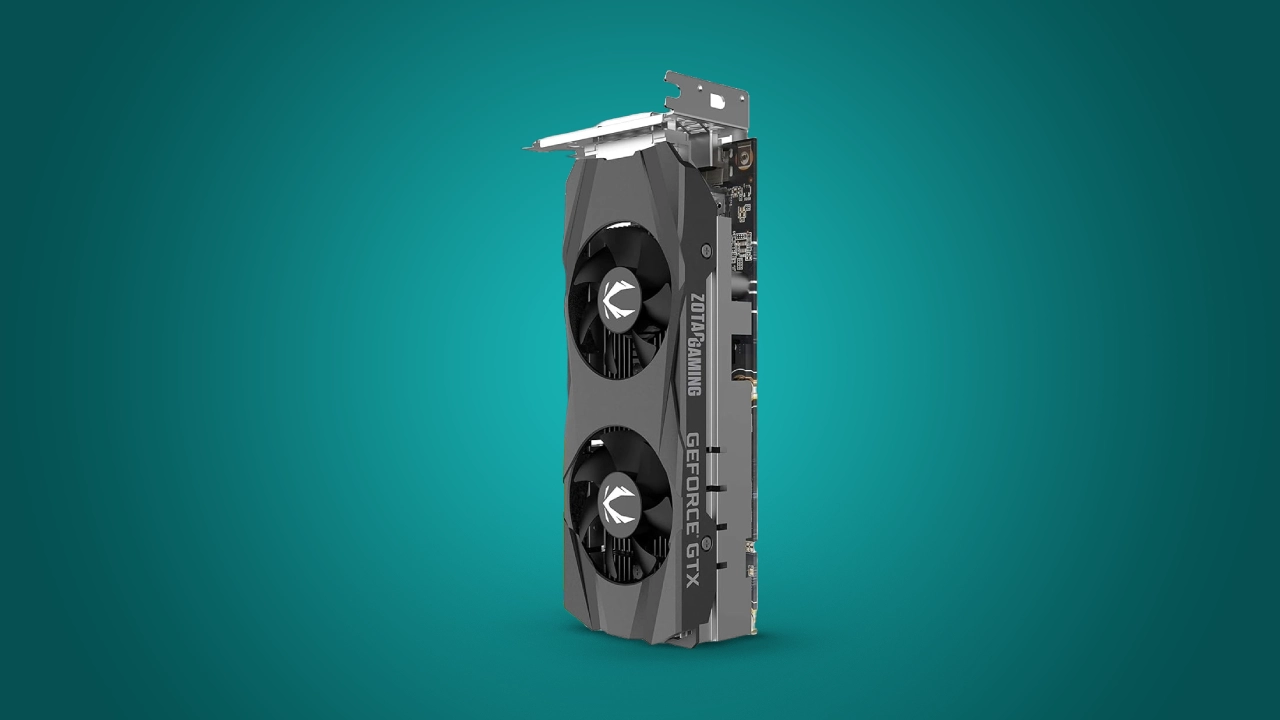
1. Nvidia GeForce GTX 1650 Super
GPU Key Features
| Memory Size [VRAM] | 4 GB |
| Clock | 1530 MHz – 1725 MHz |
| Process Size | 12 nm |
| TDP | 100 W |
The Nvidia GeForce GTX 1650 Super is a great option for those who are on a tight budget but still want excellent performance in their gaming experience. When paired with an i3-12100, it allows you to play most games at 1080p with medium to high graphics settings.
This GPU comes equipped with a memory size of 4GB VRAM and a clock speed range of 1530 MHz – 1725 MHz. With a process size of 12nm and a TDP of 100W, the GTX 1650 Super is both powerful and energy-efficient.
If you’re into playing games at 1080p resolution, the GTX 1650 Super does a good job. When you team it up with the i3-12100, it can handle most modern games without a problem. You can play games with medium to high graphics settings, which means they’ll look pretty good without spending too much money.
Gaming Benchmarks: Fortnite: If you love playing Fortnite, this GPU can run the game at over 100 FPS on high settings. That means the game will run very smoothly, which is important for competitive play. The Witcher 3: Wild Hunt: Exploring the beautiful world of The Witcher 3 is a lot of fun on the GTX 1650 Super. It keeps the game running at a steady 60 FPS on medium to high settings, which makes the game look great and feel smooth. Apex Legends: For fast and intense battles in Apex Legends, this GPU is up to the task. It delivers an impressive 80-90 FPS on high settings, making sure you can react quickly and win matches. Cyberpunk 2077: With the right settings, the GTX 1650 Super can keep the game running at around 40-45 frames per second (FPS) in Cyberpunk 2077 at 1080p. That means it can handle demanding, good-looking games.
In short, if you’re looking for an affordable GPU to pair with your i3-12100 for 1080p gaming, the Nvidia GeForce GTX 1650 Super is definitely worth considering. It can handle 1080p gaming well and works nicely with a variety of games. Whether you’re exploring the future in Cyberpunk 2077 or competing in Fortnite, the GTX 1650 Super is a good choice for enjoying games without spending too much money.
Reasons to Buy:
- Affordability: One of the most cost-effective options, making it an excellent choice for budget builds.
- Energy Efficiency: Has a low power draw, reducing the overall power consumption of your system.
- Good Performance for 1080p: Offers respectable performance for 1080p gaming, which is ideal for casual gamers or those not requiring ultra settings.
- Compact Size: Often comes in a compact form factor, suitable for small builds or mini-ITX cases.
Reasons to Not Buy:
- Limited Future Proofing: May struggle with newer, more demanding games at higher settings.
- Lower VRAM: The limited VRAM can be a bottleneck for certain games and applications.

2. Intel Arc A750
GPU Key Features
| Memory Size | 8 GB |
| Clock | 2050 MHz – 2400 MHz |
| Process Size | 6 nm |
| TDP | 225 W |
If you’re looking for a GPU that offers great performance for 1080p and 1440p gaming and has excellent ray tracing capabilities without breaking the bank, the Intel Arc A750 is an excellent choice. With its 8 GB of GDDR6 memory, this GPU boasts a clock speed of 2050 MHz – 2400 MHz, and a 6 nm process size, it delivers exceptional performance for a budget GPU.
Gaming Benchmarks: Control: With ray tracing enabled, the Arc A750 maintains a playable frame rate of around 50-55 FPS at 1080p, showcasing its ability to handle demanding visual effects. Cyberpunk 2077: This GPU continues to impress by delivering a smooth 60 FPS at 1440p with ray tracing set to medium, allowing you to explore Night City in all its glory. Battlefield V: The Arc A750 offers an immersive experience in Battlefield V, pushing the frame rate to a steady 80-85 FPS at 1080p with ray tracing turned on. Minecraft with RTX: For fans of blocky adventures, this GPU provides an enjoyable experience in Minecraft with RTX enabled, delivering around 70-75 FPS at 1080p.
Overall, If you’re looking for a GPU that delivers great performance for 1080p,1440p gaming, and even good ray tracing, the Intel Arc A750 is the best choice.
Reasons to Buy:
- Competitive Performance: Provides a good balance between price and performance, especially for mid-range gaming.
- Ray Tracing Support: Includes support for ray tracing, which is a plus for modern gaming experiences.
- Good Driver Support: Intel has been proactive in releasing driver updates to optimize performance and compatibility.
Reasons Not to Buy:
- Variable Game Performance: Some games may not be as well-optimized as for Nvidia or AMD GPUs.
- Intel’s Ecosystem: Some may prefer staying within Nvidia or AMD ecosystems due to their established market presence.

3. Nvidia GeForce RTX 3060
GPU Key Features
| Memory Size | 12 GB |
| Clock | 1320 MHz – 1777 MHz |
| Process Size | 8 nm |
| TDP | 170 W |
If you’re looking for the best GPU to pair with your i3-12100, the GeForce RTX 3060 is the best GPU you can pair with it. The RTX 3060 performs great at 1080p and even 1440p resolution at high graphic settings. However, it’s important to note that if you plan to pair a more powerful GPU with your i3-12100, you may encounter performance limitations due to bottlenecks.
The Nvidia GeForce RTX 3060 comes equipped with a substantial 12GB of memory, ensuring ample space for game textures and multitasking. Operating within clock speeds ranging from 1320 MHz to 1777 MHz and built on an efficient 8nm process, this GPU strikes an excellent balance between power and energy efficiency, allowing for a smooth gaming experience without excessive power consumption.
In terms of gaming performance, the RTX 3060 excelled in titles like Fortnite and Overwatch, achieving an average frame rate of 120 fps at 1080p and 90 fps at 1440p. However, its ray tracing performance is only decent, achieving an average frame rate of 30 fps at 1080p and 25 fps at 1440p.
The RTX 3060 excels in delivering outstanding performance, particularly at 1080p and 1440p resolutions with high graphic settings. Gamers can expect a smooth and visually appealing experience in a wide range of titles, whether it’s exploring vast open worlds or engaging in fast-paced first-person shooters. The Nvidia GeForce RTX 3060 is the best choice for pairing with the i3-12100, offering a harmonious blend of performance and affordability.
Reasons to Buy:
- Exceptional for 1080p Gaming: The RTX 3060 delivers high frame rates in today’s popular games, even at high settings, making it an excellent choice for 1080p monitor owners.
- Good 1440p Performance: It also handles 1440p gaming well, offering a solid 60fps on high settings for many titles, although more demanding games might require settings adjustments.
- Ample VRAM: With 12GB of GDDR6 memory, it’s well-equipped for future games and current high-resolution textures.
- Efficient Power Consumption: A TDP of 170W makes it relatively energy-efficient, compatible with a wide range of systems without needing a hefty power supply upgrade.
Reasons Not to Buy:
- Ray Tracing Performance: While it supports ray tracing, performance with ray tracing enabled is not as strong as its higher-tier counterparts.
- Limited Over 60fps Ultra Settings: For the latest, most demanding titles, achieving over 60fps at ultra settings might not be consistent, suggesting.

4. NVIDIA GeForce RTX 4060
The NVIDIA GeForce RTX 4060 is a great GPU option for gamers seeking exceptional performance without the steep price tag of high-end graphics cards. Designed to excel in both 1080p and 1440p gaming, this GPU is a perfect match for the Intel Core i3-12100, providing a seamless gaming experience across a wide range of titles.
At 1080p, the RTX 4060 delivers ultra-smooth frame rates, ensuring that gamers can enjoy their favorite titles at high settings without compromise. Transitioning to 1440p, the GPU continues to impress, providing ample power to maintain respectable frame rates in more demanding games. Its architecture, bolstered by NVIDIA’s DLSS technology, allows for intelligent upscaling and performance optimization, making 1440p gaming highly accessible without sacrificing visual quality.
The RTX 4060 brings ray tracing into the mix, making games look more realistic with better lighting and shadows. While it’s not as powerful as the top-tier GPUs, it does make newer games look better without costing a fortune.
The pairing of the RTX 4060 with the Intel Core i3-12100 is harmonious, with the GPU’s power efficiently complemented by the CPU’s capabilities. This combination minimizes the risk of bottlenecks, ensuring that the processor can keep up with the GPU’s demands across most gaming scenarios. Gamers can rest assured that this duo will deliver a balanced and high-performing gaming experience.
In the current market, the RTX 4060 stands out for its exceptional value, offering advanced features like ray tracing and DLSS at a more accessible price point. Its performance-per-dollar ratio is attractive, making it an excellent investment for gamers looking to upgrade their setup without overspending.
For gamers upgrading their system with an Intel Core i3-12100 and seeking a GPU that balances price, performance, and future-proof features, the NVIDIA GeForce RTX 4060 is my top recommendation. It offers a versatile solution for both 1080p and 1440p gaming, with the added benefits of ray tracing and DLSS, ensuring a gaming experience that is both high-quality and cost-effective.
Reasons to Buy:
- Advanced Features: Includes the latest Nvidia technologies like ray tracing, DLSS, and AI-driven enhancements.
- Good for 1080p and Selective 1440p Gaming: It performs well at 1080p resolution, with the potential for 1440p gaming in less demanding titles or with adjusted settings.
- Cost-Effective: With an MSRP of $299, it offers a reasonable entry point for gamers looking to upgrade their setup without breaking the bank,
Reasons Not to Buy:
- Price-to-Performance Ratio: Likely the most expensive option and may not offer the best price-to-performance ratio with an i3-12100.
- Potential Overkill: For an i3-12100, this GPU might be overkill, leading to underutilization and unnecessary expense.
- Limited VRAM and Memory Bandwidth: The drop to 8GB of VRAM and a 128-bit
Conclusion
In summarizing the guide on the best GPUs for the Intel Core i3-12100, we’ve explored options that cater to a variety of gaming preferences and budgetary considerations. From budget-conscious choices like the GTX 1650 Super, known for its efficiency and affordability, to mid-range contenders like the Intel Arc A750 and the RTX 3060, which offer a commendable balance of price and performance for 1080p and 1440p gaming. Each GPU presents a compelling case for gamers looking to maximize their gaming experience without overspending, ensuring that there’s a perfect match for every type of gamer.
Among these, the NVIDIA RTX 4060 stands out as a particularly noteworthy recommendation. This GPU not only meets the modern demands of 1080p and 1440p gaming but also introduces gamers to high-end features such as ray tracing and DLSS, enhancing the visual fidelity and performance of games. Its compatibility with the Intel Core i3-12100 ensures that gamers will experience minimal bottlenecks, thereby maximizing the potential of their gaming setup. The RTX 4060’s balance of performance, future-proofing features, and value makes it an exceptional choice for gamers looking to build or upgrade their system.
My personal recommendation leans towards the NVIDIA RTX 4060 for users of the Intel Core i3-12100. This GPU strikes an optimal balance between performance and price, offering advanced gaming features without the premium cost associated with high-end models. Its ability to deliver smooth, high-quality gaming experiences at both 1080p and 1440p, along with support for ray tracing and DLSS, positions it as a versatile and future-proof option. For gamers aiming to enjoy the latest titles at high settings and prepare for upcoming releases, the RTX 4060 represents a smart investment, promising to elevate the gaming experience to new heights.






