In 2024, choosing the right GPU for an older processor like the Intel i3-2100 is a unique challenge. While most available GPUs significantly outpace the capabilities of this dual-core CPU, finding a compatible upgrade is essential for those not keen on buying a used GPU. In this guide, we’ll explore suitable GPU options like the Nvidia GeForce GT 1030, Nvidia GeForce GTX 1630, and AMD Radeon RX 6400, each offering distinct benefits for the i3-2100. Despite the potential for bottlenecking with these newer GPUs, we’ll discuss why they may still be viable choices for users planning future upgrades or preferring new hardware for their i3-2100 systems.
Related: Best GPU For i3-3220
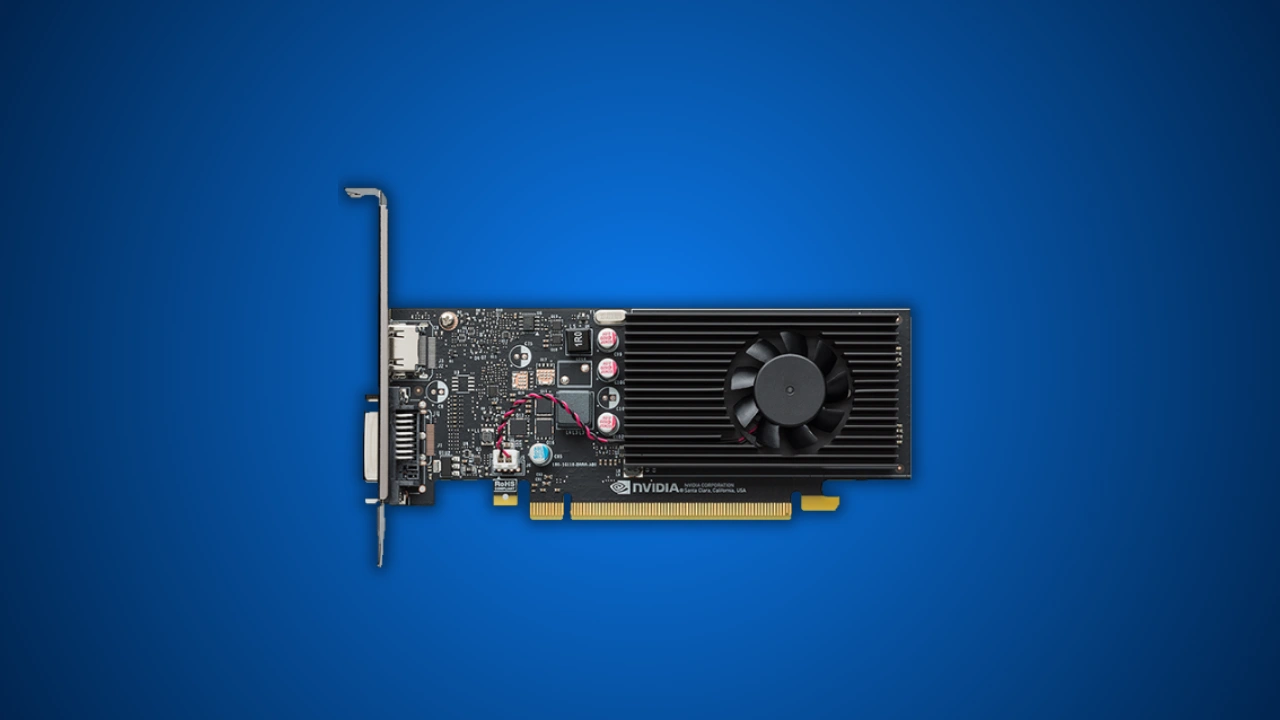
1. Nvidia GeForce GT 1030
The Nvidia GeForce GT 1030 in 2024 is a good budget-friendly choice for users with an older Intel i3-2100 processor. This entry-level GPU provides a reasonable upgrade for basic gaming and computing, aligning well with the capabilities of the dual-core i3-2100. The GT 1030, known for its affordability and low power consumption, is capable of 1080p gaming on medium settings for less demanding games. While it won’t deliver top-tier performance in the latest titles, it provides a noticeable improvement over integrated graphics, making it a viable option for casual gaming and multimedia tasks.
The GT 1030 can run games like “Dirt Rally” and “Tomb Raider (2013)” at 1080p on low to medium settings, achieving playable frame rates. However, for more recent and demanding titles, you may need to adjust the settings to maintain smooth gameplay. It’s important to note that with the i3-2100, there might be some performance limitations due to the CPU bottleneck.
With its price of around $70, the GT 1030 remains a cost-effective choice for those looking to upgrade without a significant investment. Its position as a true budget option makes it suitable for users with older systems looking for a modest performance boost.
Reasons to Buy
- Affordable Upgrade: Excellent for enhancing older systems without a large investment.
- Energy Efficient: Low power consumption, ideal for older systems.
- Basic 1080p Gaming: Suitable for casual gaming and multimedia tasks.
- Good Match for i3-2100: Balances well with the older CPU for everyday use.
Reasons to Not Buy
- Limited High-End Gaming Performance: Not ideal for demanding modern games.
- CPU Bottleneck: The older i3-2100 may restrict the GPU’s performance in certain tasks.
- Limited Future-Proofing: As gaming technology advances, the GT 1030 may struggle to keep up.

2. Nvidia GeForce GTX 1630
Upgrading an old i3-2100 system in 2024 can be challenging due to the CPU’s limitations. However, for users seeking to revitalize this older hardware, the Nvidia GeForce GTX 1630 offers a potential solution. Although modern GPUs may significantly bottleneck the i3-2100, the GTX 1630 provides a balanced performance for basic computing and light gaming, making it a suitable choice.
The GTX 1630 is built on a 12 nm process and features 512 CUDA cores with a 64-bit memory bus, offering 4 GB of GDDR6 memory. Its performance is modest, suitable for less demanding games at 1080p. The GTX 1630 is built for basic gaming and general computing tasks. It won’t deliver high-end gaming experiences but will be a significant improvement over integrated graphics or very old GPUs. The i3-2100, with its two cores, will limit the GTX 1630’s capabilities, particularly in CPU-intensive tasks or newer games. However, for light gaming, general use, and multimedia tasks, this GPU can still offer a noticeable performance boost.
This GPU is best suited for casual gaming, general computing tasks, or as a stop-gap solution for users planning future system upgrades. Expected to be priced around $150, the GTX 1630 is an affordable option for upgrading older systems like those with an i3-2100.
Despite the i3-2100’s age, choosing a GPU like the GTX 1630 is recommended for users who need a slight graphical boost or plan to upgrade their CPU in the future. It’s a cost-effective way to extend the life of an older system, providing enough power for basic tasks and some gaming without requiring a significant investment.
Reasons to Buy
- Compatibility with Older Systems: Matches well with the i3-2100 for basic tasks.
- Affordable Upgrade: A cost-effective way to enhance an old system.
- Decent for Light Gaming and General Use: Suitable for users with modest computing needs.
- Future-Proofing: Offers the potential for better performance with future CPU upgrades.
Reasons to Not Buy
- Bottleneck with i3-2100: The older CPU will limit the full potential of the GPU.
- Limited High-End Gaming Performance: Not suitable for demanding gaming requirements.
- Potential Overkill for Very Basic Tasks: Might be more than necessary for users with minimal computing needs.

3. AMD Radeon RX 6400
In 2024, the AMD Radeon RX 6500 XT emerges as a modern GPU option for users with an older Intel i3-3220 processor. While this GPU is considerably more advanced than the i3-3220 and may lead to some CPU bottlenecks, it’s recommended for those who may consider future CPU upgrades or want the best available option within a reasonable budget.
The RX 6500 XT is based on the Navi 24 chip, manufactured using TSMC’s 6 nm process. It features 1024 stream processors and 4 GB of GDDR6 memory on a 64-bit memory bus. This configuration allows the card to handle 1080p gaming quite well. However, its performance in the i3-3220 system will be limited due to the older CPU’s capabilities. The card’s 16 MB of Infinity Cache helps accelerate performance, but the full potential of the GPU won’t be utilized with the i3-3220.
The RX 6500 XT is capable of running modern games at 1080p with moderate settings. However, in a system with the i3-3220, users may need to adjust settings downwards for smoother gameplay. The card supports DirectX 12 Ultimate API features like ray tracing, but these advanced features are likely to be underutilized due to the CPU bottleneck.
Reasons to Buy
- Modern Features: Offers the latest GPU technologies, including ray tracing.
- Good for Future Upgrades: Ideal if planning to upgrade the CPU later.
- 1080p Gaming Capabilities: Can handle many current games at 1080p.
Reasons to Not Buy
- CPU Bottleneck: The i3-3220 will limit the card’s performance.
- Overkill for i3-3220: The GPU is more powerful than needed for the older CPU.
- Limited by PCIe 3.0: The i3-3220’s older PCIe standard may restrict performance.
Conclusion
After reviewing the Nvidia GeForce GT 1030, Nvidia GeForce GTX 1630, and AMD Radeon RX 6400 for the Intel i3-2100, a processor from an earlier era, it’s evident that each GPU offers unique benefits while also presenting certain limitations due to the CPU’s age.
Personal Recommendation: For i3-2100 users in 2024, the Nvidia GeForce GT 1030 stands out as the most balanced choice. It offers enough power for basic computing and light gaming without significantly bottlenecking the CPU. This makes it a suitable option for users who need a simple, cost-effective GPU upgrade for an older system.
While the Nvidia GeForce GTX 1630 and AMD Radeon RX 6400 are more modern and powerful GPUs, they are likely to be bottlenecked by the i3-2100’s limited processing capabilities. However, these GPUs are recommended for users who plan to upgrade their processor or entire system in the near future. They provide a good foundation for a more powerful setup down the line, ensuring that the GPU won’t need an immediate upgrade when the rest of the system is updated.






