Sound is one of the most critical aspects of any multiplayer shooter game. A good sound is just as important as a good aim, which is why we need a good Footsteps Sound.
And if you’re looking for a way to Improve Footsteps Sound in your favorite games, whether they’re Fortnight, Warzone, PUBG, or Apex, this article will come in handy.
Read Also:
- How To Use Phone Camera As Webcam for PC via USB (2021)
- Best OBS Settings For Low-End PC (Step by Step) 2021
- 10 Best Sound Card For Gaming and Quility
Boost Footsteps Sound In Any Shooter Games
There are a good few ways to increase footsteps sound in shooter games and we will cover almost all of those.
Equalizer APO
Equalizer APO is one of the best Sound Equalizer For PC which allows you to boost your game sound and this is free.
You can use Equalizer APO to Boost Footsteps Sound In Any Shooter Games with few simple changes.
How to Setup Equalizer APO
(Step 1) First We have to Download equalizer apo and PEACE APO.
(Step 2) Run the installer of Equalizer Apo.
(Step 3) Then you will be received with the Configurator window to allow you to pick which devices you want to install the APO onto.
(Step 4) Choose the checkbox for the headphones you are using.
(Step 5) Then Install PEACE APO.
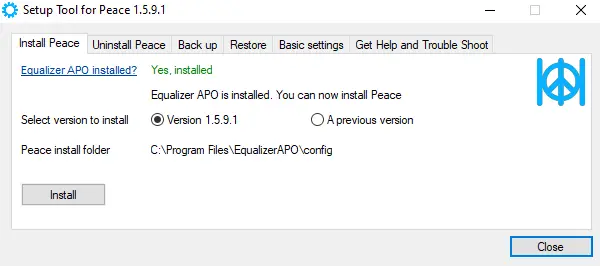
(Step 6) After Click On start Peace.
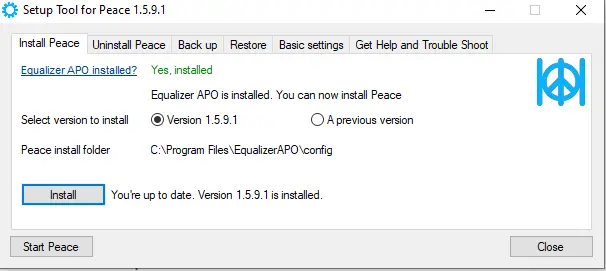
(Step 7) Then Choose your Preferred Interface (Full Interface)
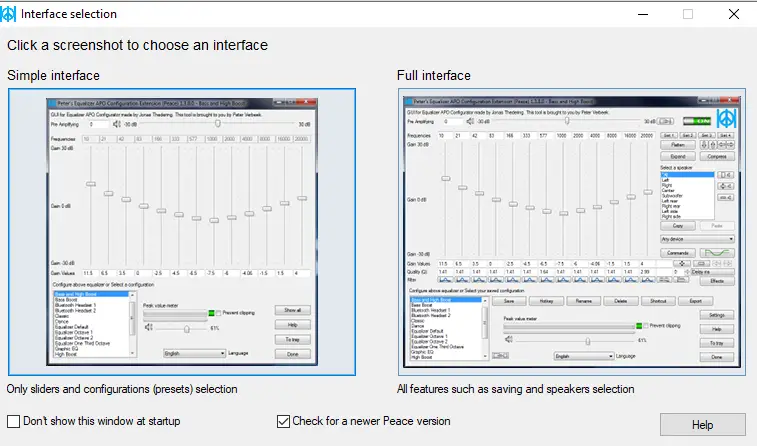
Equalizer APO Settings for Hearing Footsteps
There are not perfect settings for gaming but some settings can work on most headphones and some don’t so feel free to experiment with this tool.
After you open Peace APO, you able to see pre-configured settings in the bottom left corner.
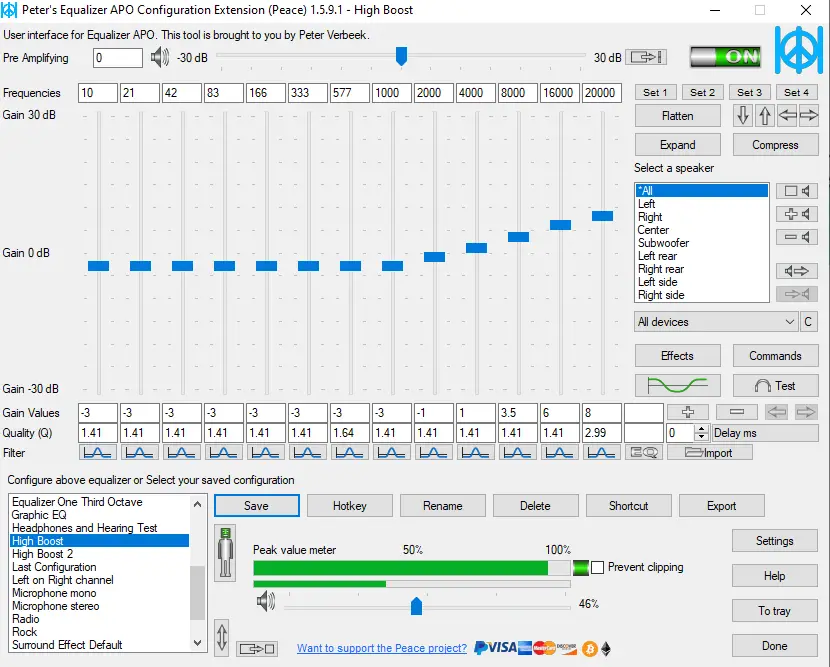
For most headphone and games High Boost and High Boost 2 configuration are decent.
There are many Equalizer APO tutorials for many games available online, so feel free to use those settings if you like.






